Case Study: The Bridges Shopping Centre
Introduction The Bridges shopping centre, situated in the heart of Sunderland city centre, is the home
Find out more
Gary Butler, software specialist at Cellular Solutions, shows Sage 200cloud users how to manage their billed transactions in Sage 200cloud Project Accounting.
If you need to set your cost transactions as already billed, you would flag them in Manage Billing Transactions. This is when you have billed your customer outside of Sage 200cloud and do not want these transactions to be added to future bills.
Open Project Accounting > Project Maintenance > Manage Billing Transactions
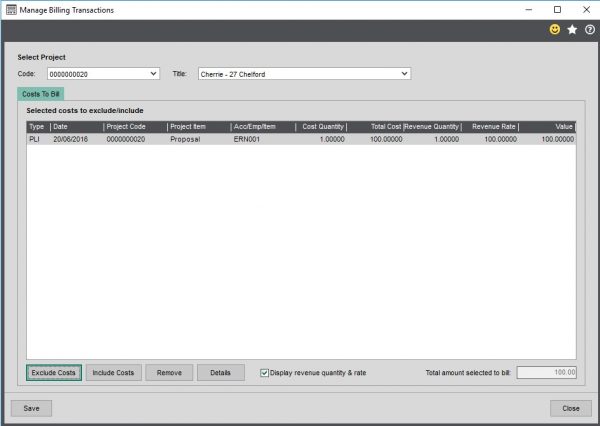
Select ‘Exclude Costs’ to enable you to add transactions that you do not want to appear on future bills. Once selected and saved, these transactions are not available when creating bills in Project Accounting.
Click ‘Include Costs’ to reverse this. Select transactions that you previously chose not to add to bills. Once selected and saved, these transactions are available again to bill in the normal way.
Introduction The Bridges shopping centre, situated in the heart of Sunderland city centre, is the home
Find out more
Introduction Founded more than 30 years ago and situated in Carrbridge in the Scottish Highlands, Landmark
Find out more
Changing Lives is a national registered charity that provides specialist support services for 6000 vulnerable people
Find out more

Improve communication between sites, reduce costs and simplify administrative processes.

Source all of your business communications and systems from a single provider – and let us manage the transition.

Get paid quicker, reduce the time your business spends on credit control, and cut out administrative headaches.