Case Study: The Bridges Shopping Centre
Introduction The Bridges shopping centre, situated in the heart of Sunderland city centre, is the home
Find out more
In this Ask the Expert blog, our software specialist, Gary Butler will cover how you can use the Ideas Hub within Sage to further enhance your experience with Sage 200cloud.
While the Sage products we use are good, on some occasions they could be better.
A column needed on a form, a report available as standard or an option to post something in a different way, are a few examples of where improvements can be made…
A lot of features can be customised for a charge, but do you know you can raise a request to change the way the program works directly with Sage – and people can vote to increase the chance of including these suggestions (or Ideas, in this case) in the roadmap?
Well for most of the Sage programs there is an Ideas Hub available on Sage City.
You can also get here by clicking the Lightbulb in the top right of your Sage 200cloud.
Within the site, it is broken down into local products, including Sage 200cloud.

When you click this option, it will ask you to click to join.
If you haven’t been on the site before, you will need to create a log in. This is just something you need to do once.
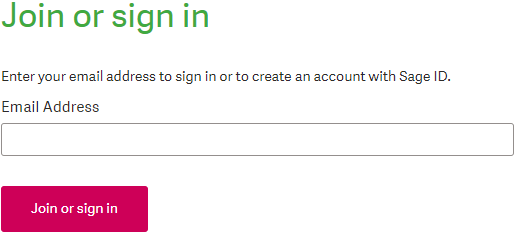
Once you have created your login and logged in, you can then access the Ideas Hub.

The direct link to the Ideas Hub is here:
https://www.sagecity.com/gb/sage-200cloud-uk/i/sage-200cloud-uk-ideas
On the Ideas Hub you can raise your own ideas on how to improve the program by clicking the New button and completing the form.
Alternatively, you can browse the list of what has been raised already and vote up or vote down by using the up down buttons to the left of an idea (highlighted by the green and red squares below.) You would vote down an idea if you don’t think this would be a good feature to the program, much like the vote up is a vote towards the total – a vote down does take a vote away from the total.
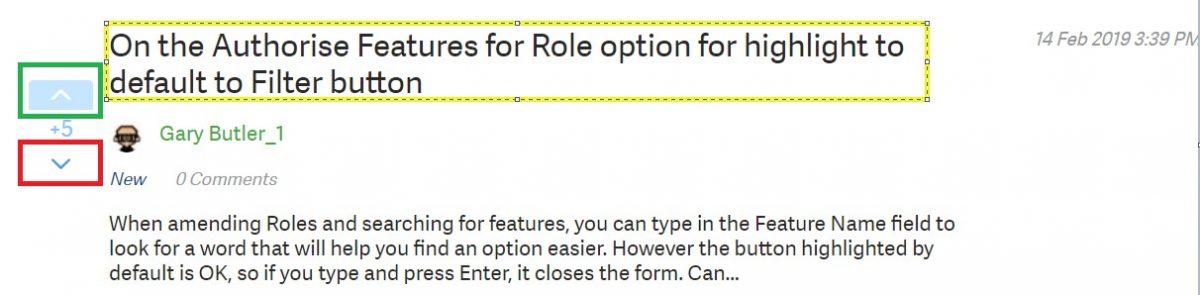
If there is a lot of text on the wish, or you notice there are comments, you can click on the wish title (highlighted with the orange square) to drill into the idea to see more information.
Once you have voted, the arrow you clicked on will be shaded to show a vote up or down.
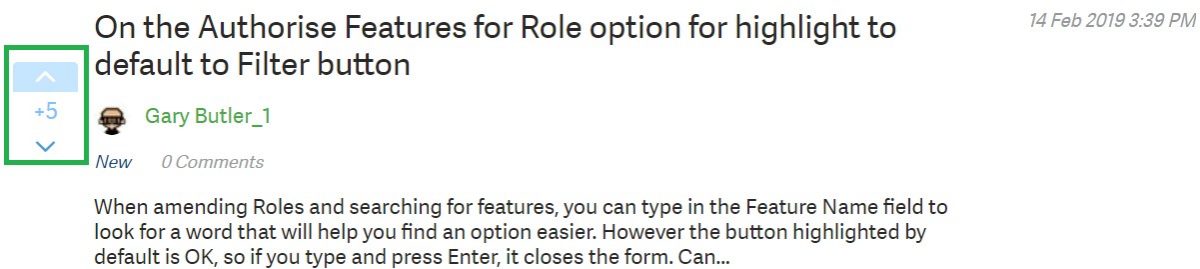
If you are interested in seeing what has been implemented, or is under review by Sage R&D, then you can change the filter to see this.
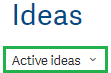
Clicking the drop down gives you a list of filters.
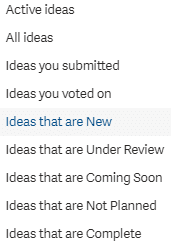
Clicking on the Ideas Coming Soon gives you a list of items flagged to be included like below:
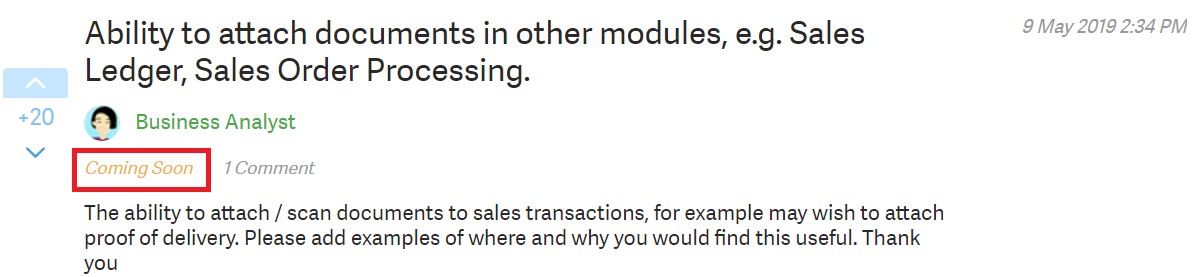
It is really important that if you need something changing within your Sage 200cloud program, you raise and vote on items within the Ideas Hub.
Over the past three years, Sage R&D have implemented a good 150 ideas from the hub. Some may be duplicates, but that is an impressive number – voted for and raised by customers and business partners.
Introduction The Bridges shopping centre, situated in the heart of Sunderland city centre, is the home
Find out more
Introduction Founded more than 30 years ago and situated in Carrbridge in the Scottish Highlands, Landmark
Find out more
Changing Lives is a national registered charity that provides specialist support services for 6000 vulnerable people
Find out more

Generate more leads, maximise sales opportunities, boost growth and streamline business development.

Support expansion by putting the most effective business communications and systems in place.

Keep your data safe and secure - and improve cybersecurity.