Case Study: The Bridges Shopping Centre
Introduction The Bridges shopping centre, situated in the heart of Sunderland city centre, is the home
Find out more
Our Software Specialist, Gary Butler explains how to archive older data in Sage 200cloud in this Ask the Expert guide. If you’re looking for more tips on using Sage 200cloud, see all of our Ask the Expert guides for technical tips on using some of the finer features of Sage 200cloud as well as lots more.
One of the big benefits of using Sage200cloud is the ability to archive older data. You may have used Sage200cloud for a long time but after a while, some screens may start to get slower – selecting criteria on a report, selection lists when trying to view an order or an account transaction list, and numerous other functions.
Rather than running with a slower system, you can archive your:
Coupled with the ability to hide accounts in newer versions of Sage200cloud, you can really cut down on the information displayed, without losing anything!
An example below relates to the Supplier/Customer/Nominal transactions side.
With Customers/Suppliers/Nominal, most things work the same way. Once you have archived some older data, you can see the customer Transaction Enquiry below shows the “Current” transactions (transactions not archived):
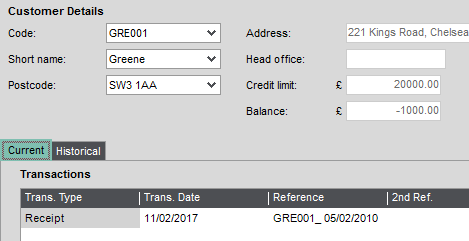
And then within the “Historical” tab (that is where the archived transactions live) you can see details of the archived transactions. You can still use the drilldown functionality to see details of Nominal codes affected, allocation details etc.
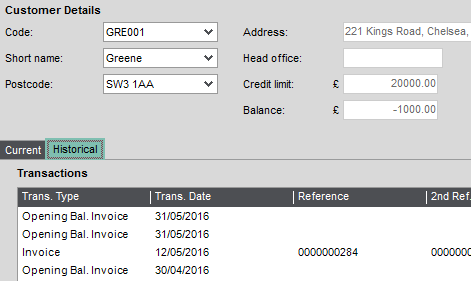
That means, when you run a Transaction Listing report (Current), then the report will be much shorter. If you then want to report on the Historic transactions, there are separate reports for these.
If you are interested in speaking to us about Sage 200cloud, archiving transactions, orders, projects or similar please leave us a message, or send us a Tweet with your own questions for our Experts.
Introduction The Bridges shopping centre, situated in the heart of Sunderland city centre, is the home
Find out more
Introduction Founded more than 30 years ago and situated in Carrbridge in the Scottish Highlands, Landmark
Find out more
Changing Lives is a national registered charity that provides specialist support services for 6000 vulnerable people
Find out more

Streamline your business and enable better collaboration… with cloud solutions.

Get paid quicker, reduce the time your business spends on credit control, and cut out administrative headaches.

Enable your mobile workforce to operate more efficiently and communicate more effectively, with smarter technology.