Case Study: The Bridges Shopping Centre
Introduction The Bridges shopping centre, situated in the heart of Sunderland city centre, is the home
Find out more
Within Sage 200cloud you now have plenty of options for recording an invoice for a customer – though which one to use, and when? In this Ask the Expert guide, Gary Butler, Software Specialist at Cellular Solutions, advises what invoicing options you have in Sage 200cloud and times you might use each of them.
This is probably the most widely used option, you would usually raise a Sales Order when a customer is buying goods from you, then you record the invoice at a later stage. Either the order is a call off order, or one to be supplied immediately, and the customer has the invoice added to their account to be paid within their payment terms. So, if you use ordering, then the correct option is to Print and Post the invoice from the Sales Order.
When to use? – If you are raising and managing Sales Orders, then printing invoices
This is one that can sometimes confuse people, within Sales Ledger > Enter Transactions, you have the option of Invoice. This option is there solely for internal purposes – it’s for entering invoices that you will never print to give to a customer. An example being, you’ve raised a credit on account but you’ve put the wrong date on it, you need to reverse and re-enter it – you would raise the invoice here with the same date before re-doing the credit with the right date. Or if you raise inter-company transactions where you don’t need paper or emailed invoices.
When to use? – If you are manually reversing, raising inter-company transactions and opening balances that have not yet been VAT reconciled.
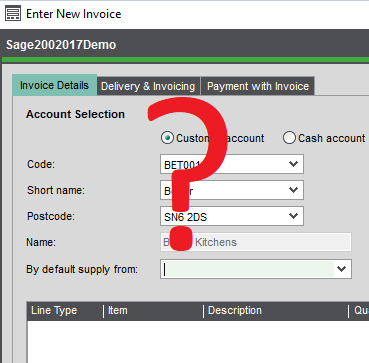
this is a bit of an odd one out. This functionality was created originally for customers who had a Financials only licence – therefore not having Sales Orders or Stock, but needed to print an invoice out. The user of course couldn’t use Sales Ledger invoices as you can’t print them. So, the option for Free Text Invoices was born. To be honest it’s a basic option – you raise an invoice with free text details, when you print it – that’s it…. you cannot reprint it, unless you spool it. Designing the printable layout is also limited too.
When to use? – Mainly if you are using older versions of Sage 200cloud and need to print an invoice
The Invoicing module is new for Sage 200cloud. This function was brought in to add some extra functionality that users who upgraded from Sage50cloud may have used. With Invoicing, you can raise Stock or Free Text based orders, and cut out the Sales order stage, then print and post to the ledger. The Invoicing module is also available for Financials only users, so largely makes the Sales Ledger Free Text Invoice option redundant. Of course, if you only have Financials only licence, you can only use it for Free Text, but you can reprint and customise the layout in a way you couldn’t on the Sales Ledger Free Text Invoice. You can also view Invoices created from Sales Orders within the Invoicing List.
When to use? – If you have a Financials only licence and need to print an invoice, also if you don’t use an Ordering process or for a quick one-off invoice.
If you’d like to know more about Sage, click here to find out more, or here to view more Ask the Expert guides. If you’ve got a question for Gary or any of our other Experts, please send us a tweet @CellSolNE, or click here to leave us a message.
Introduction The Bridges shopping centre, situated in the heart of Sunderland city centre, is the home
Find out more
Introduction Founded more than 30 years ago and situated in Carrbridge in the Scottish Highlands, Landmark
Find out more
Changing Lives is a national registered charity that provides specialist support services for 6000 vulnerable people
Find out more

Support expansion by putting the most effective business communications and systems in place.

Get paid quicker, reduce the time your business spends on credit control, and cut out administrative headaches.

Get the service, coverage and reliability you need to do business – and ensure your tariff is cost-effective.