Case Study: The Bridges Shopping Centre
Introduction The Bridges shopping centre, situated in the heart of Sunderland city centre, is the home
Find out more
Software specialist Gary Butler looks at how Sage 200cloud can help you save time – and a lot of administrative headaches!
Isn’t it annoying when you have a 50 line order that has been processed and you realise there is an error, meaning the goods sold were returned to you so you need to raise a Credit?
Creating the Order originally took a long time and now creating a Sales Return will take just as long… except it won’t as you can use Sage200cloud to save time.
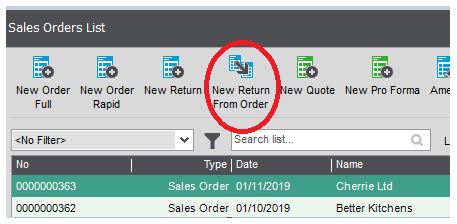
Simply go into Sales Order Processing and highlight the Order in question. You can now use the New Return from Order option icon which will populate a new Return with all of the details from the original order.
This can then be processed through to the credit note stage via normal methods.
An Alternative way of doing this is by going into New Return, at the bottom of the form that appears is a Copy Order button which you can select the order and whether you copy the Sales Order Prices and Discounts or not.
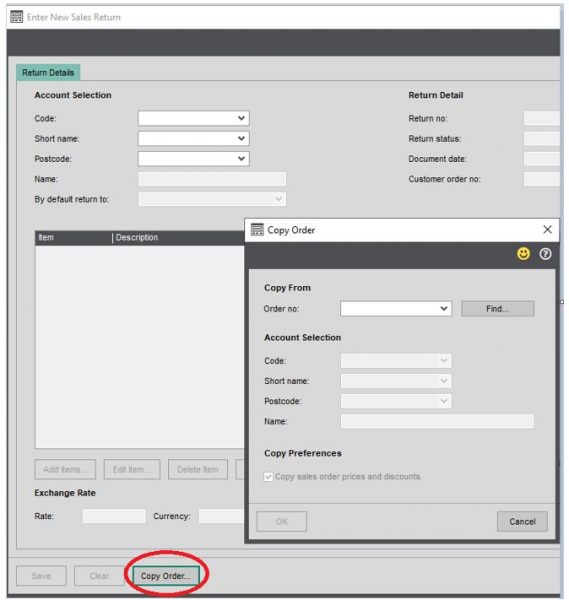
If you’d like to know more about Sage, check out the rest of our Ask the Expert guides, or get in touch with us here. If you’ve got a burning question for one of our Experts, feel free to tweet us at @CellSolNE or give us a call on 08700 118 000.
Introduction The Bridges shopping centre, situated in the heart of Sunderland city centre, is the home
Find out more
Introduction Founded more than 30 years ago and situated in Carrbridge in the Scottish Highlands, Landmark
Find out more
Changing Lives is a national registered charity that provides specialist support services for 6000 vulnerable people
Find out more

Get the service, coverage and reliability you need to do business – and ensure your tariff is cost-effective.

Source all of your business communications and systems from a single provider – and let us manage the transition.

Improve communication between sites, reduce costs and simplify administrative processes.