Case Study: The Bridges Shopping Centre
Introduction The Bridges shopping centre, situated in the heart of Sunderland city centre, is the home
Find out more
In the following article software specialist, Gary Butler, will guide you through a handy function of Sage 200cloud software, which gives users more free rein when it comes to using Purchase Requisitions.
Did you know that you can have users who can raise Purchase Requisitions without access to Sage 200cloud? Sage 200cloud has self-service functionality where users can access workspaces via a web URL and raise requisitions for purchase. This can be achieved using a Connected User licence.
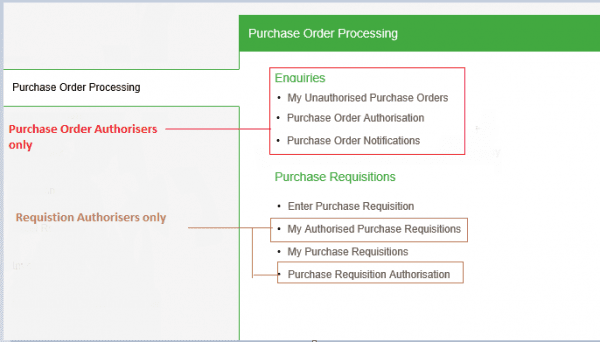
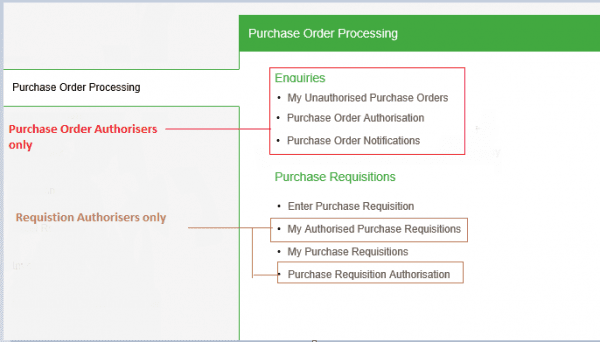
You can also see on the above screenshot that you are able to authorise Purchase Orders via self-service, which is another bonus.
Once you are set up as a connected user, you will be able to access certain Requisition workspaces, whether you are just entering Requisitions or authorising them.
The options above mean that Requisition entry and authorisation couldn’t be easier!
To raise a Requisition you would use Enter Purchase Requisition.


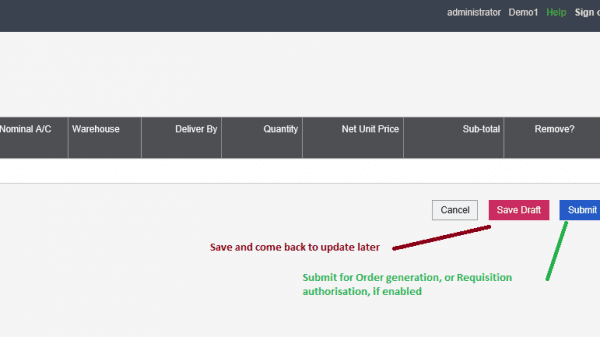
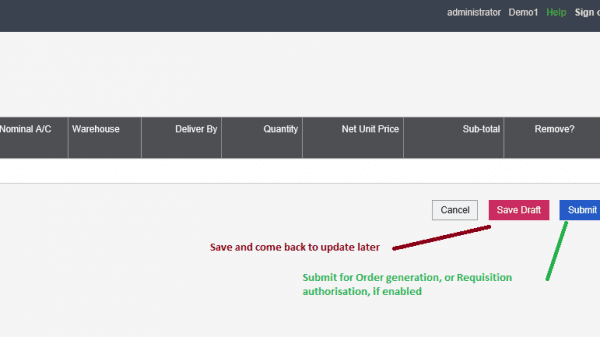
Once the order has been submitted, if authorisation is turned on, the authorisor would then need to authorise the requisition via the Purchase Requisition Authorisation workspace.
If you then Authorise and Generate Order, the order will be added to the Purchase Order list within Sage 200cloud.
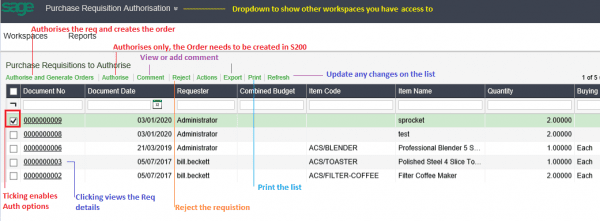
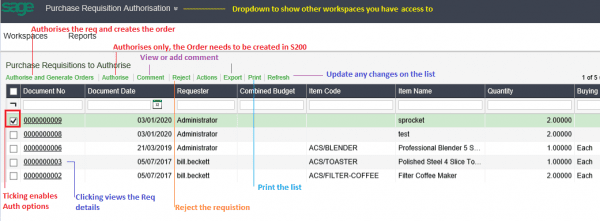
If you’d like to know more about Sage, check out the rest of our Ask the Expert guides, or get in touch with us here. If you’ve got a burning question for one of our Experts, feel free to tweet us at @CellSolNE or give us a call on 08700 118 000.
Introduction The Bridges shopping centre, situated in the heart of Sunderland city centre, is the home
Find out more
Introduction Founded more than 30 years ago and situated in Carrbridge in the Scottish Highlands, Landmark
Find out more
Changing Lives is a national registered charity that provides specialist support services for 6000 vulnerable people
Find out more


Source all of your business communications and systems from a single provider – and let us manage the transition.


Streamline your business and enable better collaboration… with cloud solutions.


Get paid quicker, reduce the time your business spends on credit control, and cut out administrative headaches.