Case Study: The Bridges Shopping Centre
Introduction The Bridges shopping centre, situated in the heart of Sunderland city centre, is the home
Find out more
In this Ask the Expert guide, Chris Bunyan, Business Software Specialist at Cellular Solutions explains how quick notifications work in Sage CRM.
Sage CRM has inbuilt functionality to either show on screen notifications or send out email notifications. There are 2 ways to do this escalation rules or Quick Notifications.
The Quick Notification functionality allows you to create notification rules for main entities in Sage CRM. They are simple and quick to define and don’t require knowledge of SQL but you do need to be an administrator of CRM to be able to create them.
Notification rules can contain up to five conditions. If all or some of the conditions are satisfied, (depending if using AND /OR for each line) then a notification message is displayed on-screen or sent by email. Each quick notification will only trigger once and it may be prudent to think about how many records the rule will run for in an existing database. If you are creating a rule for Opportunities and there are a 1000 in the database you may not want a thousand email or onscreen notifications being created for old opportunities. A way round this would be to use the created date as one of the conditions.
In the below example your company has asked if it is possible to notify the account manager for a customer if an opportunity from one of your salespeople hits the following criteria:
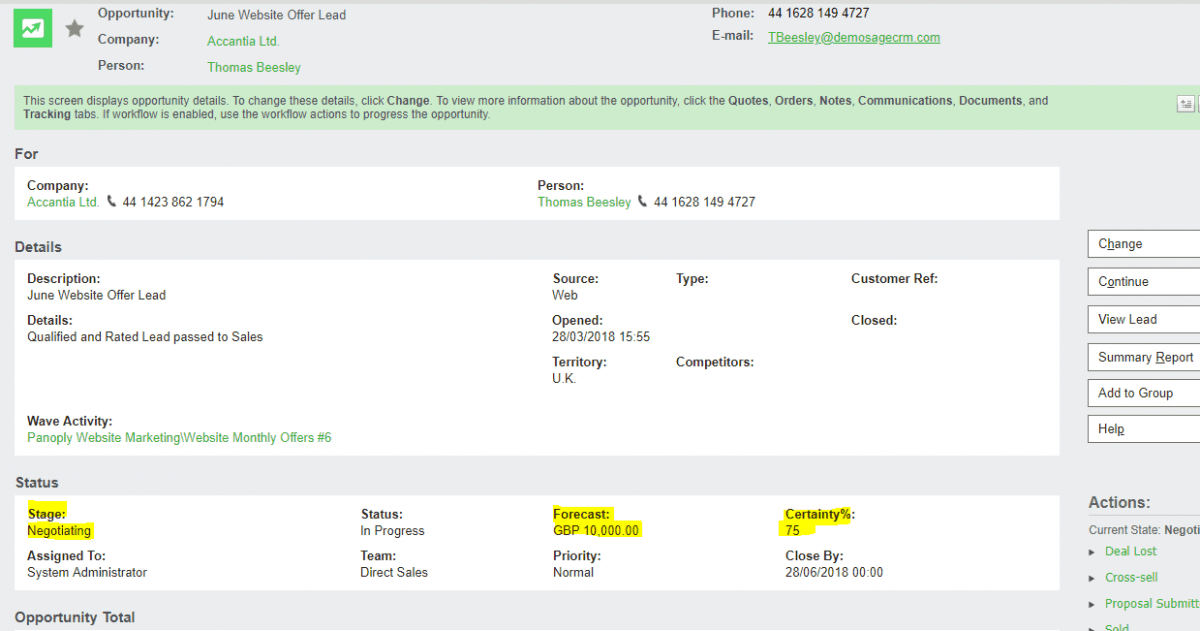
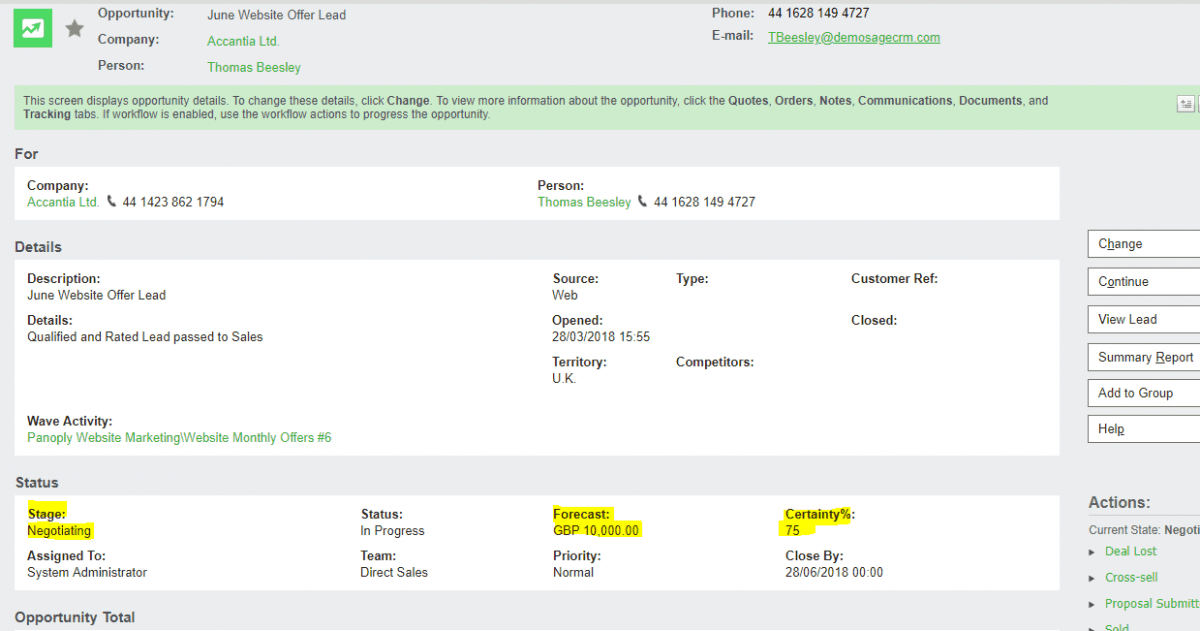
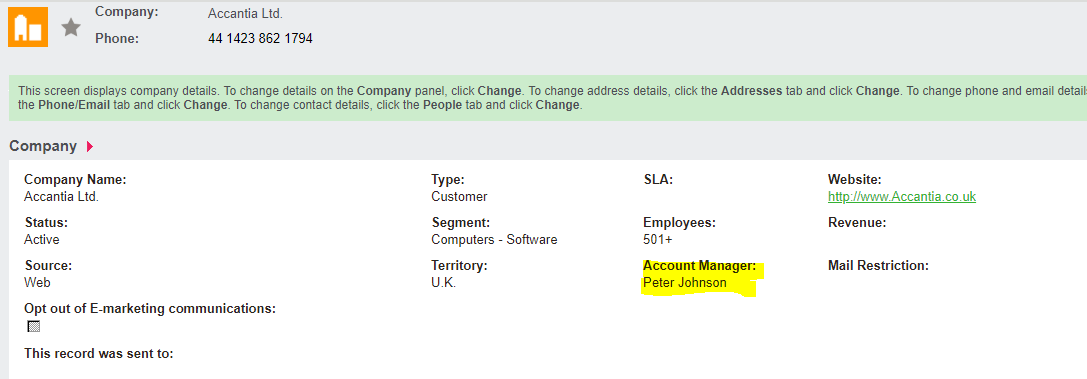
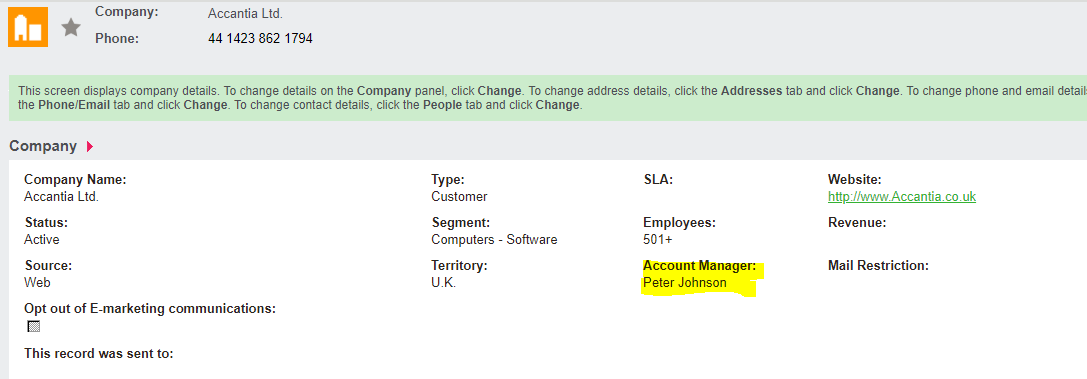
Creating the notification
The Quick Notification is created in Administration -> Customisation -> Opportunity and then on the Notifications Tab
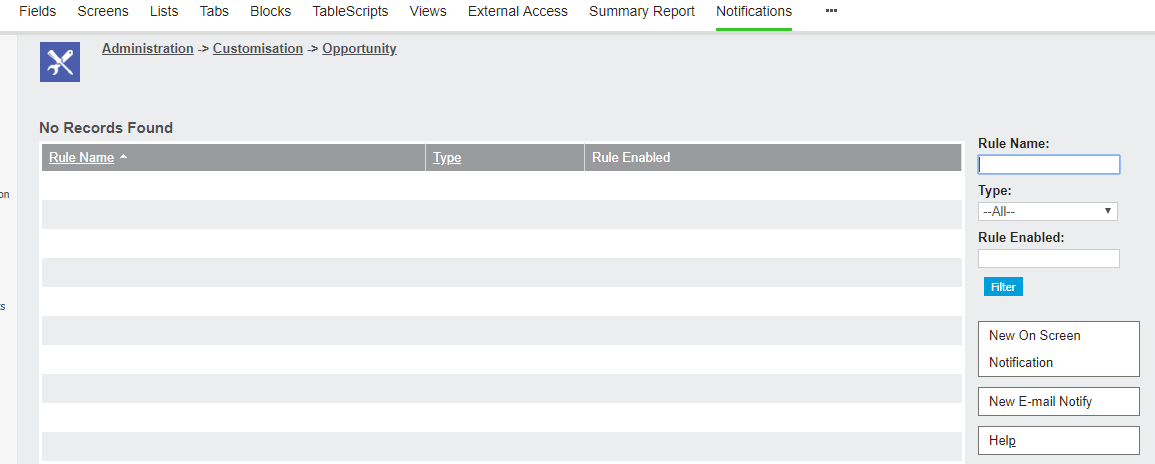
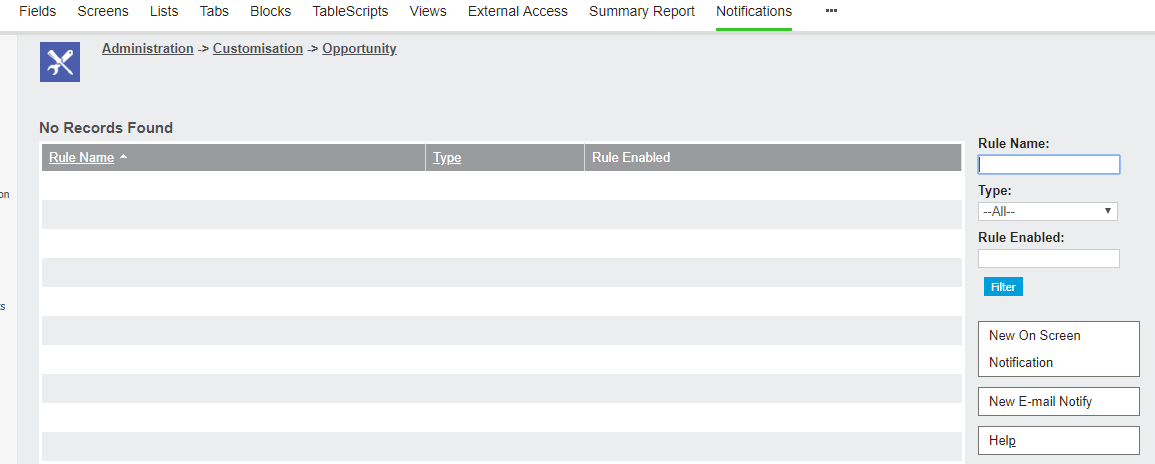
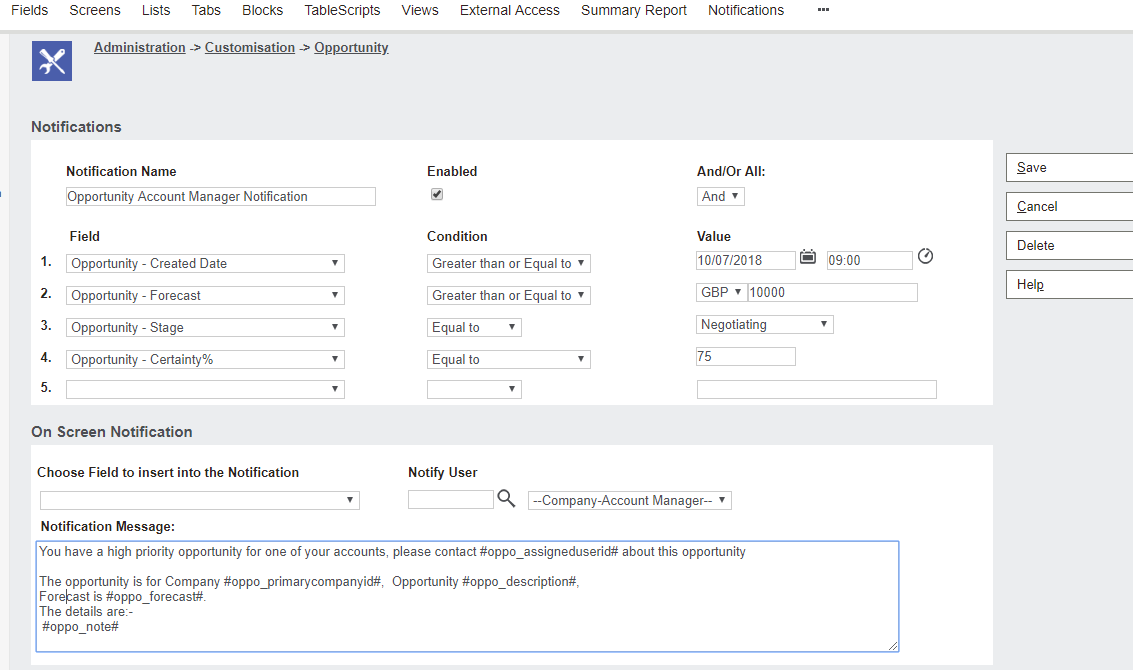
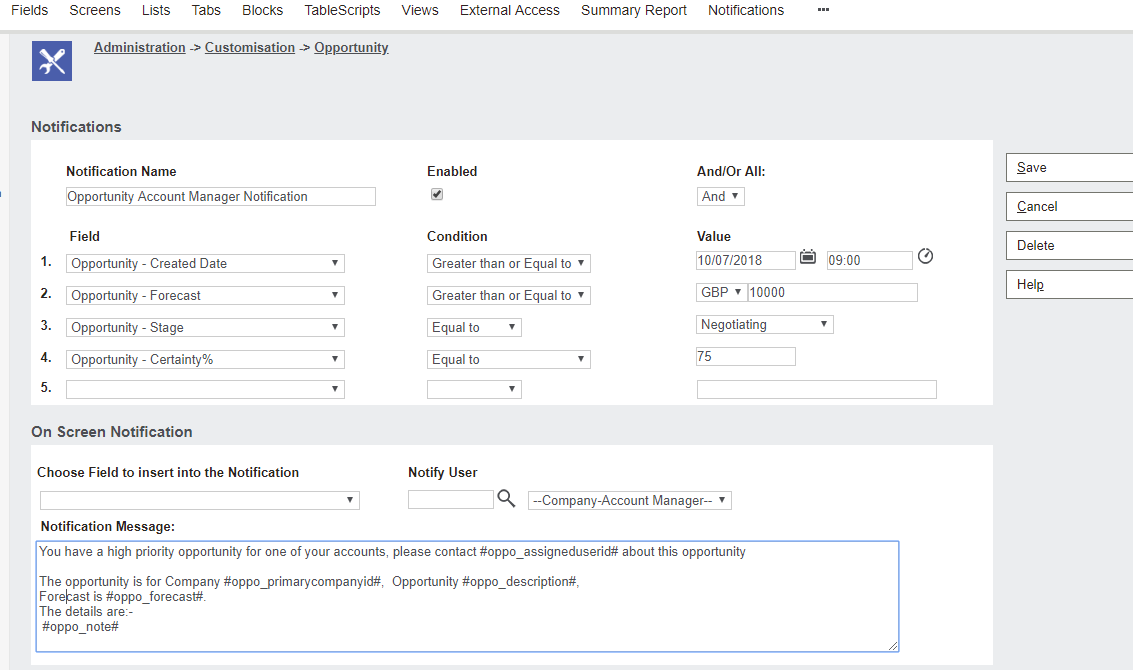
The Company account manager Peter Johnson will now have an onscreen reminder with the information that was inserted into the message.
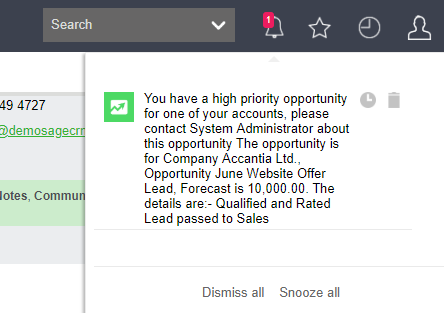
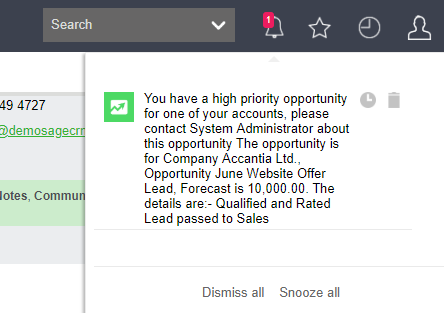
Clicking on the message will take Peter to the Opportunity.
If you’d like to know more about Sage, check out the rest of our Ask the Expert guides, or get in touch with us here. If you’ve got a burning question for one of our Experts, feel free to tweet us at @CellSolNE or give us a call on 08700 118 000.
Introduction The Bridges shopping centre, situated in the heart of Sunderland city centre, is the home
Find out more
Introduction Founded more than 30 years ago and situated in Carrbridge in the Scottish Highlands, Landmark
Find out more
Changing Lives is a national registered charity that provides specialist support services for 6000 vulnerable people
Find out more


Keep your data safe and secure - and improve cybersecurity.


Enable your mobile workforce to operate more efficiently and communicate more effectively, with smarter technology.


Support expansion by putting the most effective business communications and systems in place.