Case Study: The Bridges Shopping Centre
Introduction The Bridges shopping centre, situated in the heart of Sunderland city centre, is the home
Find out more
As part of the general “right to erasure/right to be forgotten” which forms a key part of the new GDPR, the ability to quickly remove any/all communications for people or leads within Sage CRM is now of key importance. In this Ask the Expert guide, Chris Bunyan, Business Software Specialist at Cellular Solutions explains how to make this process as simple as possible. Please be aware that the delete button referenced is only available for system administrators.
The Communication tab will have a button to allow them Administrators to delete all communications associated with a contact.

By clicking the delete the communication will need to be confirmed.
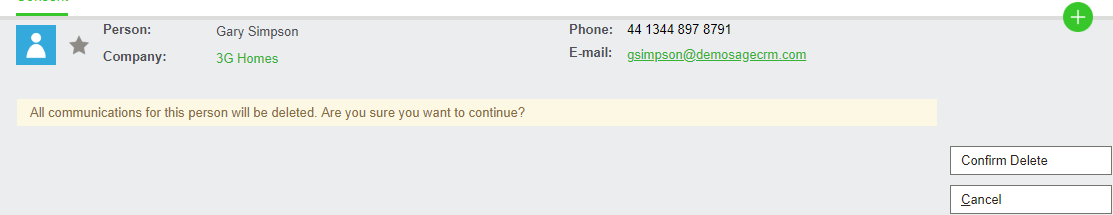
This will affect all communications for this person. If you delete communications such as a Task that are not linked to any other Person in Sage CRM. Then the communications are deleted and the communications are no longer visible to any users. If you delete a communication such as an Appointment that may be linked to multiple People in Sage CRM then the link for that person is removed but the communication remains for the other contacts.
System Administrators can also delete Documents that have been added for a person records this will remove the database library record AND the physical file on the CRM server.
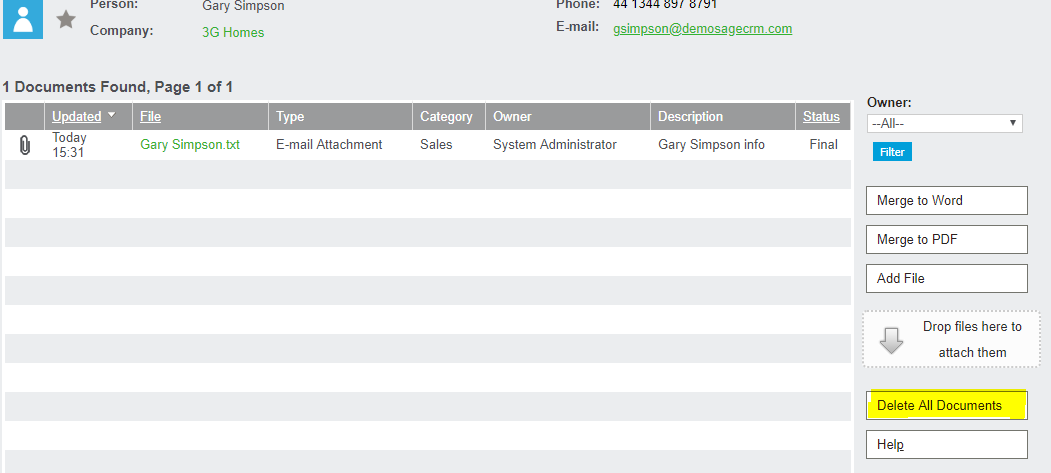
You can also use groups to mass delete communications and documents
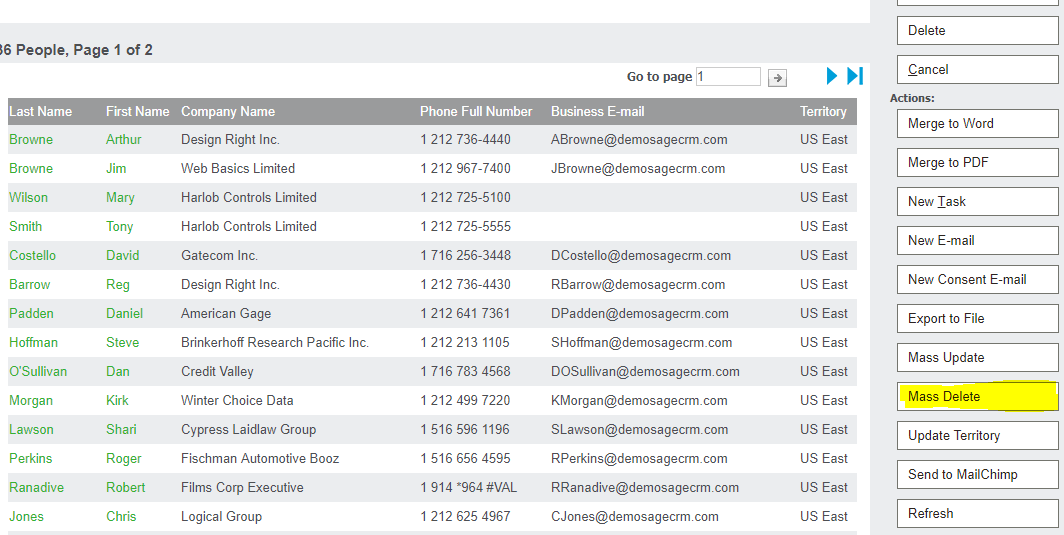
When the mass Delete button is used the administrator can select what type of records you want to delete
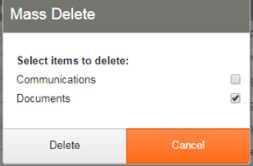
After clicking the delete button you get confirmation that you want to delete the records.
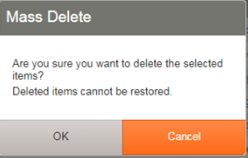
You will then get confirmation on the number of records that have been deleted from the system
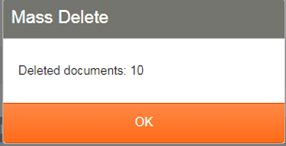
If you’re still not up to speed with GDPR, or would like to know more about Sage CRM, feel free to get in touch with any of our Experts by simply leaving us a message. Got a question about Sage CRM or any other business system you’d like to see featured? Just send us a tweet and your question could be our next Ask the Expert guide.
Introduction The Bridges shopping centre, situated in the heart of Sunderland city centre, is the home
Find out more
Introduction Founded more than 30 years ago and situated in Carrbridge in the Scottish Highlands, Landmark
Find out more
Changing Lives is a national registered charity that provides specialist support services for 6000 vulnerable people
Find out more

Streamline your business and enable better collaboration… with cloud solutions.

Discover cost-effective alternatives to ISDN - ahead of its scheduled phase-out.

Get the service, coverage and reliability you need to do business – and ensure your tariff is cost-effective.