Case Study: The Bridges Shopping Centre
Introduction The Bridges shopping centre, situated in the heart of Sunderland city centre, is the home
Find out more
Gary Butler, software specialist at Cellular Solutions describes how to remove disconnected users from Sage 200. A common question among Sage users, it’s easy to rectify. Just follow these steps:
If you are using Sage 200 and the program closes – with an error or if the PC switches off without warning, if you are in Sage 200 at the time, it will potentially leave a lock behind.
If you have a form open, it will record that you are in the form, if the program crashes, it is unable to clear that lock automatically.
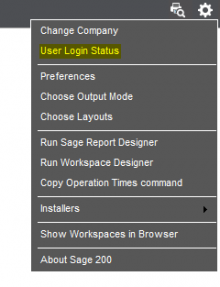
To clear this lock go to Cog in the top right, then User Login Status.
On opening it will show you a form which will show the name of the person who was kicked out of Sage 200.
Tech Tip – It may take up to 5 minutes for a disconnected login to show.
You are then able to highlight the user and log them off using the Log Off button – don’t worry it wont affect the user if they are in Sage200, it just clears the old lock.
Tech Tip – you can use the shift key along with the mouse to multi-select the users to log everyone off at once.
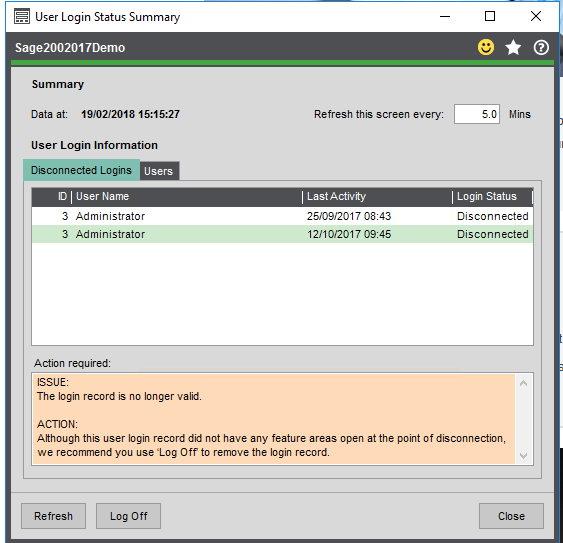
Now you know how to disconnect users in Sage 200cloud quickly and efficiently.
If you’ve got any questions, quirks you’d like to know work-arounds for, would like technical assistance on using Sage 200cloud day-to-day, or have a feature of Sage or another business system you’d like our experts to answer, just leave us a message here, or contact us on Twitter and we’ll Ask our Experts.
In the meantime, if you’ve been thinking about upgrading to Sage 200cloud from an existing Sage 50cloud installation, or would like to know more about the finance software from Sage, please call 08700 118 000 or get in touch today.
Introduction The Bridges shopping centre, situated in the heart of Sunderland city centre, is the home
Find out more
Introduction Founded more than 30 years ago and situated in Carrbridge in the Scottish Highlands, Landmark
Find out more
Changing Lives is a national registered charity that provides specialist support services for 6000 vulnerable people
Find out more

Cut down on the time and money spent on administration, and free up your team’s resources.

Source all of your business communications and systems from a single provider – and let us manage the transition.

Ensure your systems are working to their full potential and gain maximum benefit from your software.