Case Study: The Bridges Shopping Centre
Introduction The Bridges shopping centre, situated in the heart of Sunderland city centre, is the home
Find out more

How to change exchange rate in Sage CRM is a common question that is asked by users of the software.
Having an up-to-date exchange rate in CRM is important, especially for companies who sell outside of the UK.
There are many benefits to keeping the exchange rate up-to-date, including the ability to have an accurate view of prospect sales and determining which currency is best for a particular sale.
A new component is available to allow exchange rates to be updated daily . The exchange rates are provided by themoneyconverter.com. The rates for over 80 different currencies are downloaded every day, giving an accurate view for all users.
How to change exchange rate in Sage CRM – Downloading the component:
The exchange rate component is available for Sage CRM 7.2 or later. In order to install this, users will need to prepare their CRM database by following the instructions below:
How to change exchange rate in Sage CRM – Preparing the database:
If the user’s CRM database uses currency symbols instead of Currency ISO codes, then these settings will need to be updated before the tool can be used.
Your currencies should now look something like this:
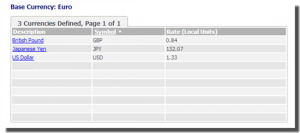
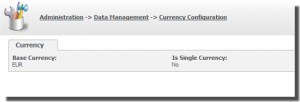
How to update exchange rate in Sage CRM -Updating the rates
Now your database is ready to use the currency rate updater tool, it’s just a matter or clicking the “update rates” button on the right hand side of the Currency screen.
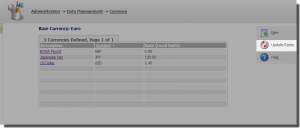
You will be brought to a new screen which will download the rates compared to your base currency. Both the original rate and the newly updated rate in CRM will be displayed.
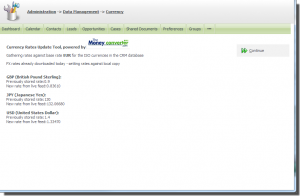
If a new currency has been added to CRM, then the screen will set the rate as before, and also add a new caption so its full title is available to users.
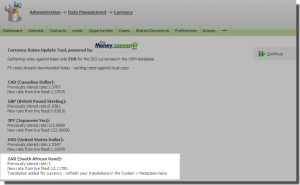
If a currency is stored in CRM is not one of the 80 currencies supported by themoneyconverter.com, then you will get a message informing you.
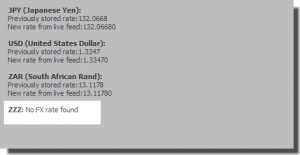
The live rates can only be downloaded once per day from themoneyconverter.com – however, you can still set the rates for newly added currencies as many times as you like in one day, as all 80 currency rates for that day will be stored locally on the CRM server.
When you click the “continue” button, you’ll be brought back to the currency screen where you’ll see your newly updated rates:
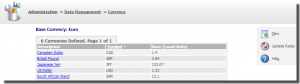
Introduction The Bridges shopping centre, situated in the heart of Sunderland city centre, is the home
Find out more
Introduction Founded more than 30 years ago and situated in Carrbridge in the Scottish Highlands, Landmark
Find out more
Changing Lives is a national registered charity that provides specialist support services for 6000 vulnerable people
Find out more