Case Study: The Bridges Shopping Centre
Introduction The Bridges shopping centre, situated in the heart of Sunderland city centre, is the home
Find out more
Gary Butler, Software Support Engineer at Cellular Solutions explains the improvements and functionality of the spooler.
With the release of the Summer 2018 version of Sage 200cloud, Sage has improved the functionality of the spooler. The spooler is a tool that can be used to store copies of reports or printed layouts for a time (the spooler isn’t a long-term storage option), and you can go in and print/reprint anything there as much as you like.
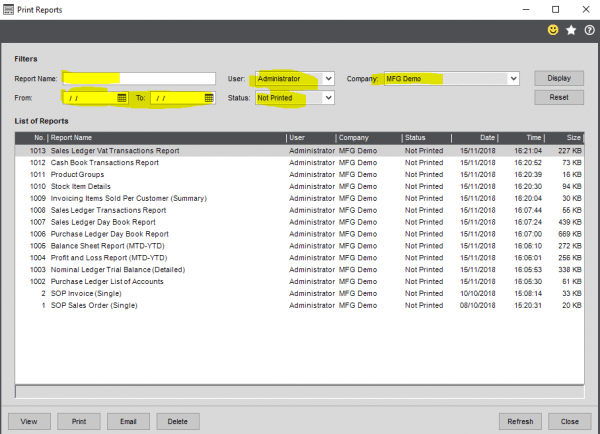
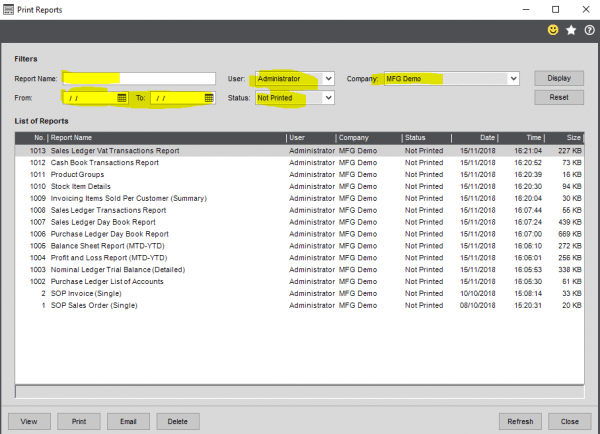
The spooler has been totally rebuilt, this provides benefits in terms of a significant improvement in speed performance when opening the spooler and viewing reports and layouts.
You can now also filter the contents displayed within the spooler. You can filter by report name, date and print status. The User selection and Company options are determined by the access you have as a user.
Use the Display and Reset buttons to apply and clear any filters as and when necessary. You can also sort the results in the spooler list by any of the column headings, by selecting the relevant heading once for ascending order and twice for descending order.
Any sorts you apply in terms of column headings will be retained for when the user next accesses the spooler or logs back in to Sage 200cloud.
If you are using Sage 200cloud and are interested in receiving these new features, or are using an older version, please contact Cellular Solutions to see how we could help.
Introduction The Bridges shopping centre, situated in the heart of Sunderland city centre, is the home
Find out more
Introduction Founded more than 30 years ago and situated in Carrbridge in the Scottish Highlands, Landmark
Find out more
Changing Lives is a national registered charity that provides specialist support services for 6000 vulnerable people
Find out more


Enable your mobile workforce to operate more efficiently and communicate more effectively, with smarter technology.


Ensure your systems are working to their full potential and gain maximum benefit from your software.


Support expansion by putting the most effective business communications and systems in place.